Filegator is an open source file manager that provides a simple and efficient way to manage files and directories on your server. If you already have Apache-Nginx and VestaCP installed on CentOS 7, this detailed guide will help you install Filegator without any problems.
Software Update: First of all, update your system software to make sure all packages are up to date.
sudo yum update -y
Step 1: Downloading and unzipping Filegator
Downloading the file: Download the latest version of Filegator directly from the GitHub repository to the /usr/share/ directory.
wget https://github.com/filegator/static/raw/master/builds/filegator_latest.zip -P /usr/share/
.
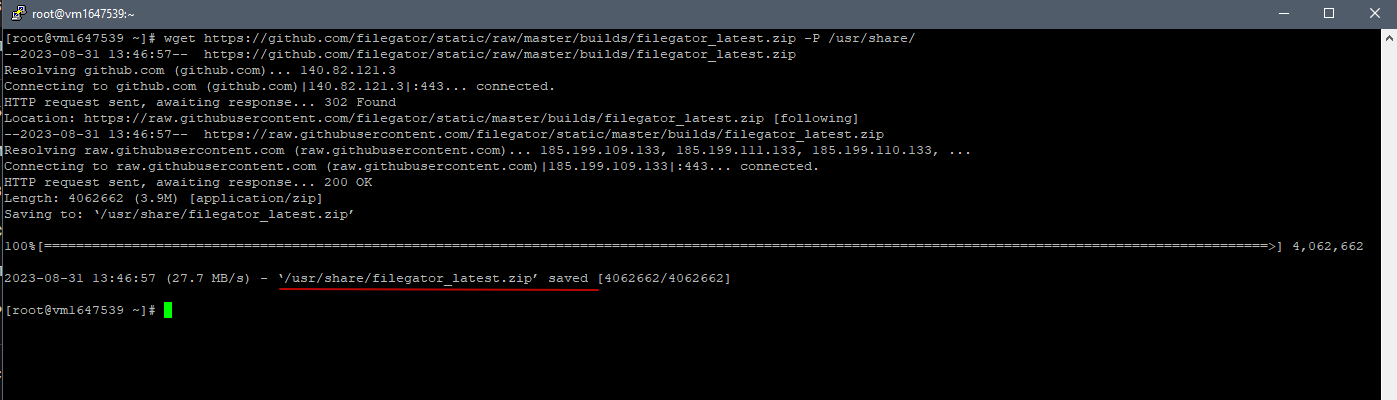
Extract archive: The command extracts the downloaded archive to the same directory.
unzip -o /usr/share/filegator_latest.zip -d /usr/share/ >/dev/null
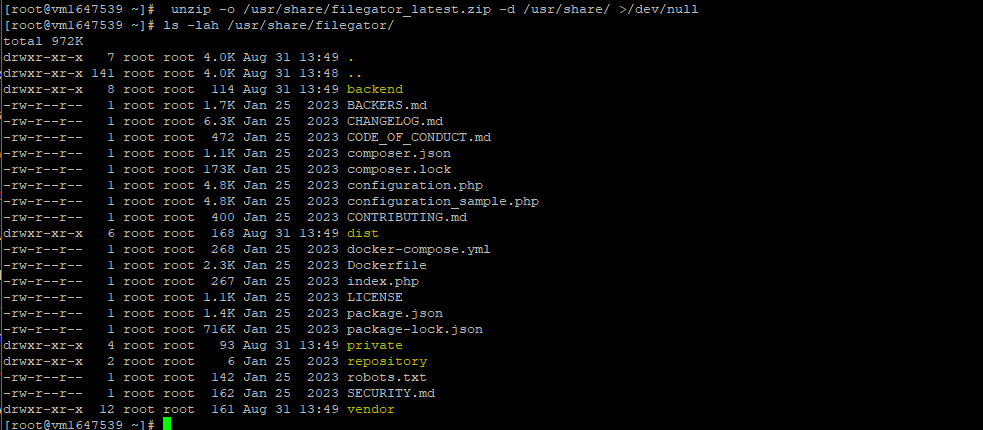
Step 2: Set permissions
Change the owner: This is necessary to ensure proper security and functionality of the directory.
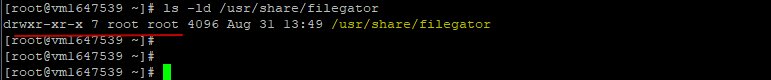
As we can see the permissions are root:root So from under the admin user we can't work.
chown -R admin:admin:admin /usr/share/filegator
Customize permissions: Provide appropriate read, write, and execute permissions.
chmod -R 775 /usr/share/filegator
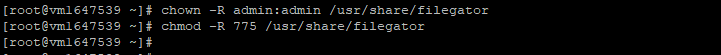
Additional configuration: In this example, the permissions are also set for the /home/backup directory so that you can download backups that the VestaCP panel has created.
chmod +rx /home/backup
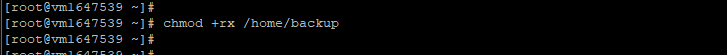
Step 3: Apache Configuration
Delete an existing configuration file: If the file already exists, it should be deleted to avoid conflicts.
sudo rm /etc/httpd/conf.d/filegator.conf
Creating a new configuration file: A new configuration file is then created and populated with the appropriate settings.
vim /etc/httpd/conf.d/filegator.conf
Paste the following code:
Alias /filegator /usr/share/filegator
<Directory /usr/share/filegator>
Order Deny,Allow
Deny from All
Allow from All
</Directory>
<Directory /usr/share/filegator/dist>
Order Deny,Allow
Deny from All
Allow from All
</Directory>
Should look like this:
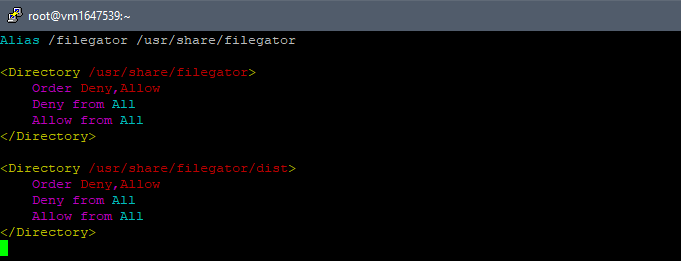
Step 4: Modify the Filegator configuration
Change Root Directory: The following command changes the default storage root directory in Filegator.
sed -i "s#__DIR__\.'/repository'#'/home'#g" /usr/share/filegator/configuration.php
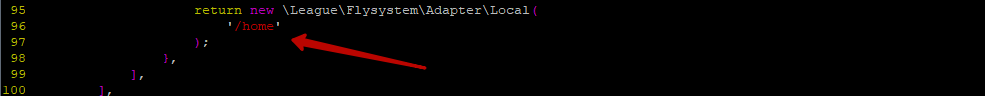
Step 5: Activate Changes
Restart Apache: After all of the previous steps, Apache must be restarted to apply the changes.
systemctl restart httpd
Completion
From this point Filegator should be fully installed and configured on your CentOS 7 server with Apache-Nginx and VestaCP. The Filegator interface can be accessed through a browser at http://your_domain_or_ip/filegator.

