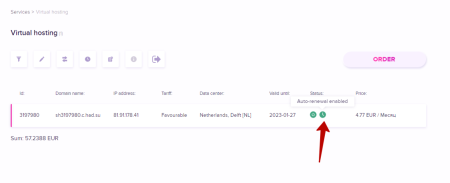Next, in the menu on the left side, select "Services". On the right you can see the menu with all the services.
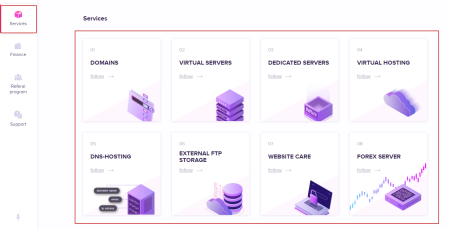
On the right, select the section with the type of your service, for example "Shared hosting" Next, select your ordered service, and above, click the "Renew" button.
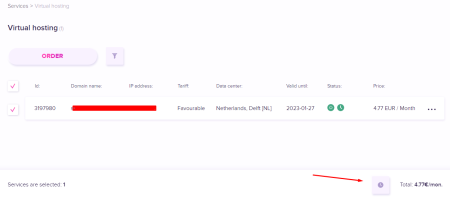
Or in this format: Click on the three dots (...), and in the drop-down menu, click "Extend"
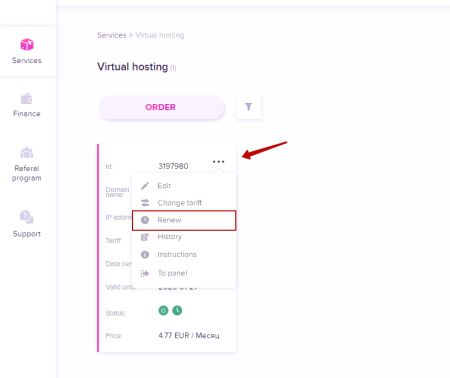
Then select the period for which you need to renew, and click "Continue".
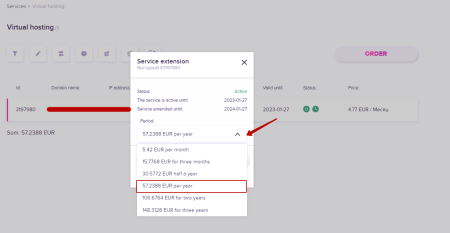
In this example, it is 18% since the service was extended for 2 year.
If you have a promotional code, enter it in the appropriate field, select the payer, if it is not there, click next to "+Add" to create a new payer, and if there are several, select the one you need from the drop-down menu.
In the "Payment method" subsection, select the required payment method or the "Pay from balance" option, if there are funds on the balance:
Stripe, PayPal, Bitcoin, Unionpay, Visa/MasterCard/MIR/Qiwi
And click "PAY"
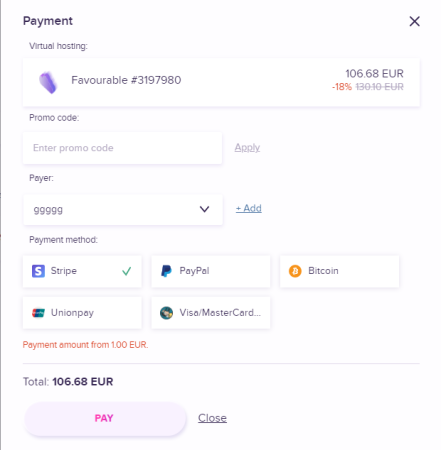
Then you will be redirected to the payment page of the aggregator you have chosen. Make a payment and wait for the service to be issued from a few seconds to 30 minutes, depending on the service you have chosen.
Disable renewal
You can also turn off the automatic renewal of the service by selecting your service and clicking the "Change" button
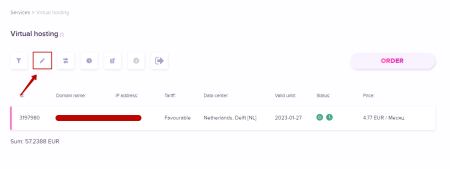
In the "Auto-renewal" section, select "Disabled".
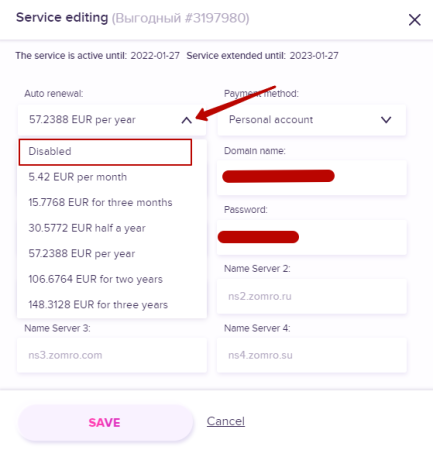
To make sure that auto-renewal is enabled/disabled, hover over the required service with the mouse cursor, as shown in the illustration.