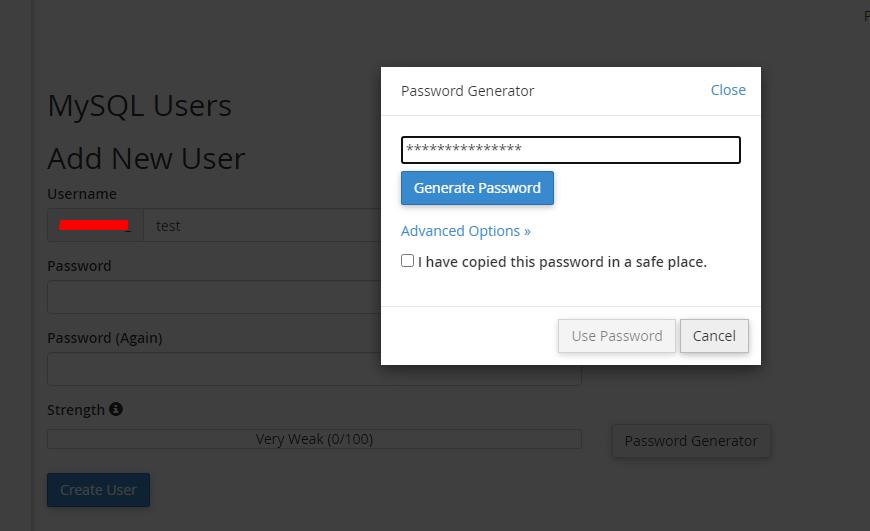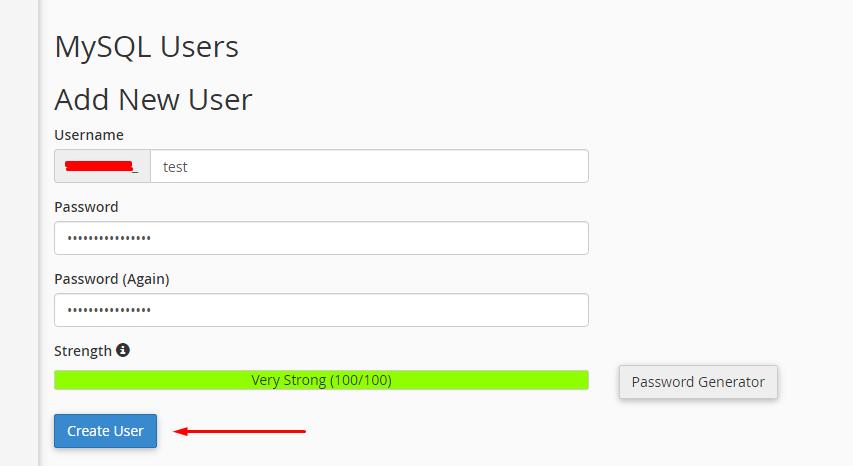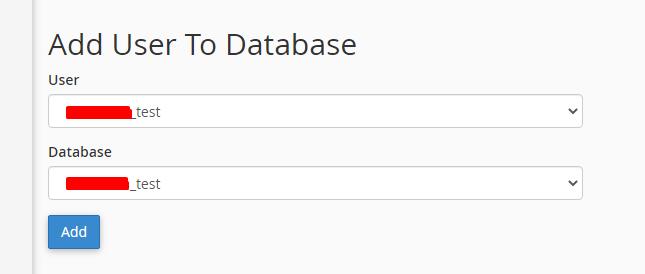1. Set our NS for the domain:
ns1.zomro.net.
ns2.zomro.ru.
ns3.zomro.com.
ns4.zomro.su.
This must be done in the panel of your DNS registrar (Where you bought the domain)
If you purchased domain from us, then in your personal account in the "domains" section, select your domain and click "NS" above. Fill in the lines with our NS:
ns1.zomro.net.
ns2.zomro.ru.
ns3.zomro.com.
ns4.zomro.su.
2. Go to the virtual hosting panel: "Personal account" > "Shared Hosting" > select your service > "To panel".
3. Add a domain in "domains" > "Create a new domain". At the same time, uncheck "share document root".
If it is not removed, the site will be in the same directory as the technical domain. It is better to keep sites in separate directories to avoid errors.
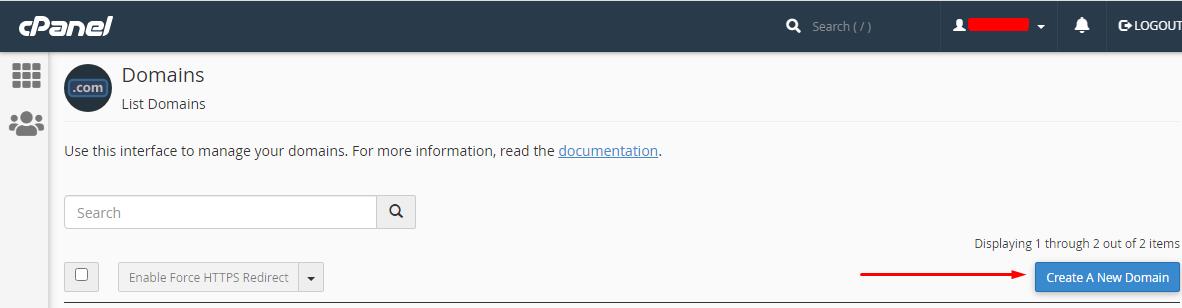
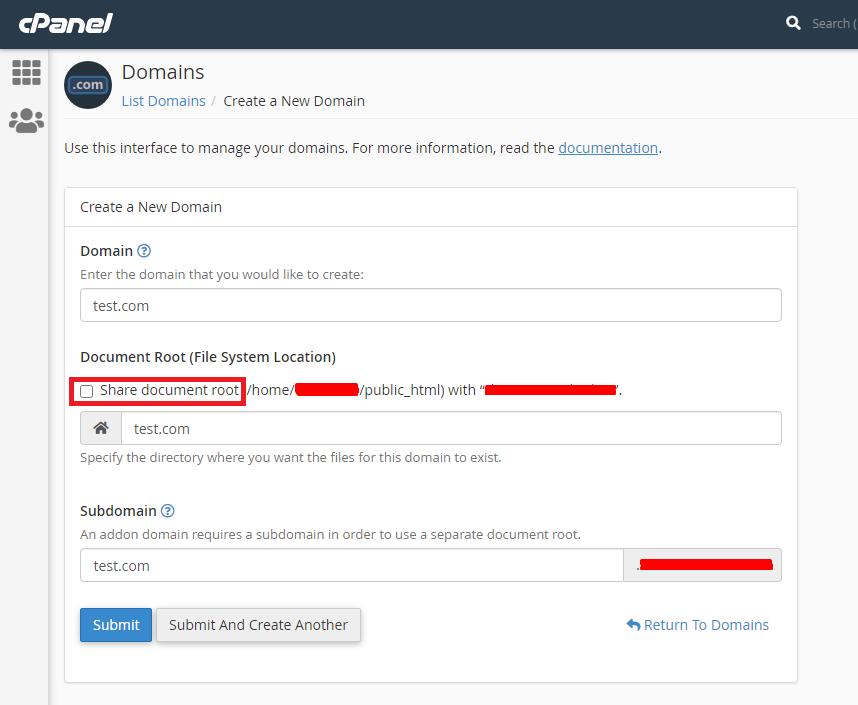
4. Site files can be uploaded to the created directory via FTP or through the "File Manager"
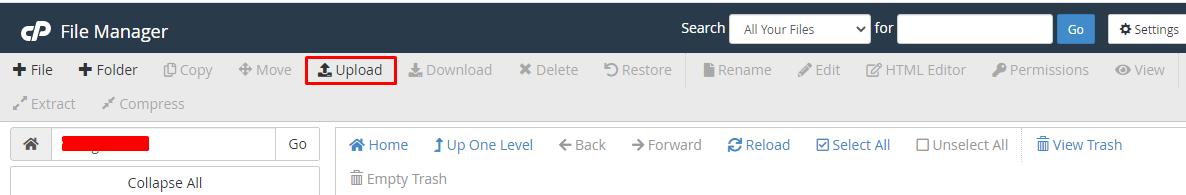
5. The database can be created in "MySQL® Databases", create a user there and add it to the database:
* In the "New Database" line, enter the desired database name, and then click "Create Database"
* In the "Username" line, enter the desired database username, enter and confirm a password (you can also generate it using the "Password Generator" button), and then click "Create User"
* Now you need to add this user to the created database. To do this, in the "Add user to database" item, select the user and database and click "Add". The "Manage user privileges" window will appear, check the "ALL PRIVILEGES" checkbox and click "Make changes".
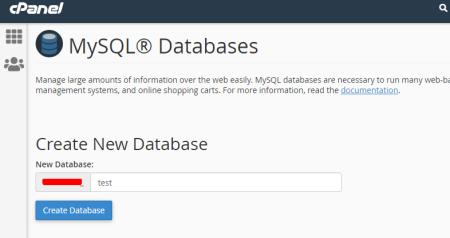
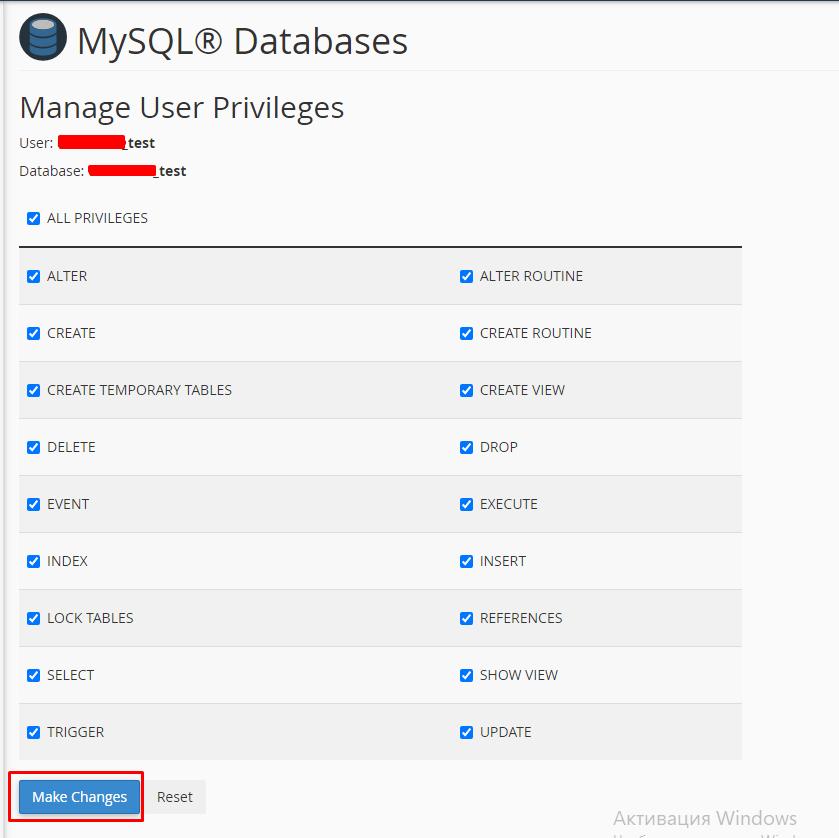
If you need to import a dump, then it can be done through phpmyadmin.
6. The PHP version for the site can be changed in the "MultiPHP Manager" section. Check your site, and in the drop-down menu, select the desired version of PHP and save the changes with the "Apply" button.
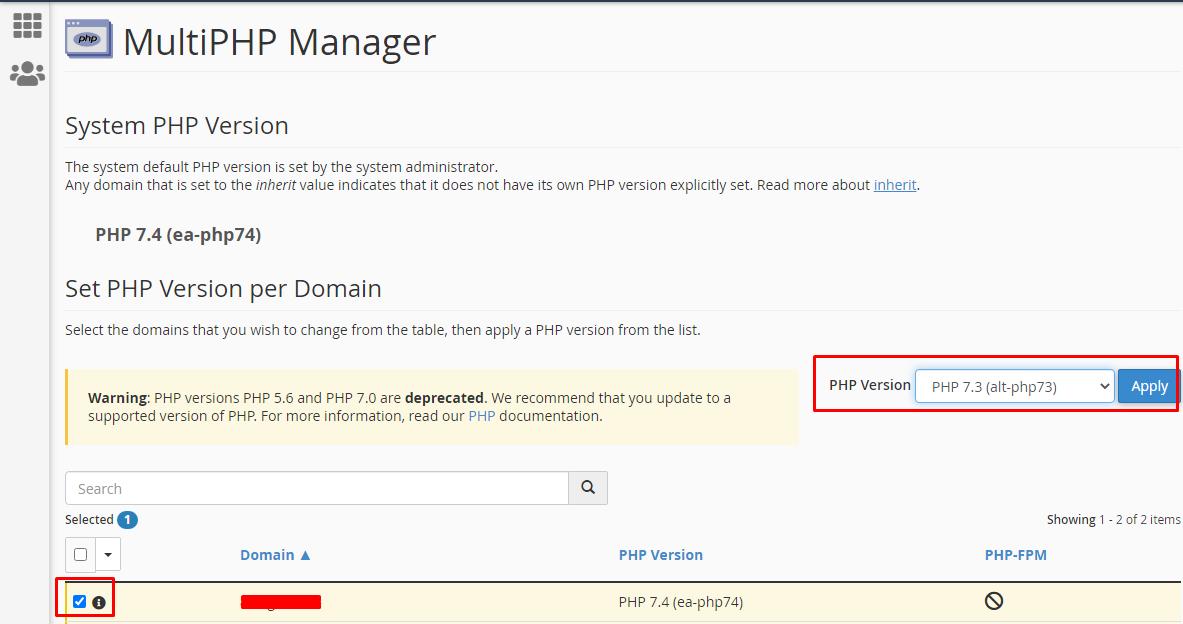
7. Now you can open the site and check its work or run the installation if it is a pure CMS.