- We go to the VestaCP control panel at http://you_ip_adress:8083/
- Create a domain in the VestaCP control panel.
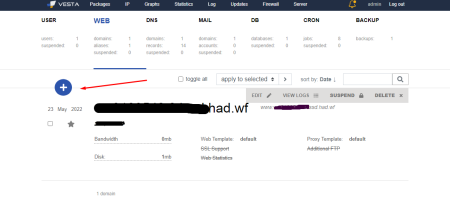
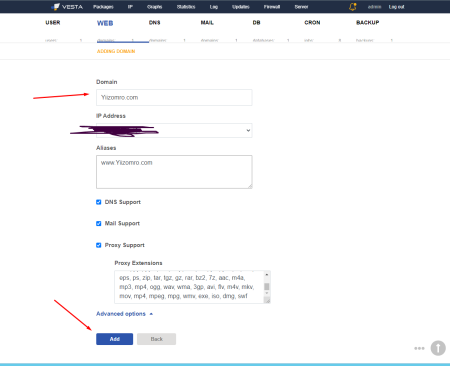
- We connect to the server via SSH (instructions for connecting using the SSH protocol here) and go to the site directory:
/home/admin/web/example.com/public_html/
4. We execute the command:
rm -f index.html && rm -f robots.txtInstalling Yii2 via Composer.
1. Next, install Composer:
curl -sS https://getcomposer.org/installer | php
mv composer.phar /usr/local/bin/composer
cd /home/admin/web/yiizomro.com/
composer create-project --prefer-dist yiisoft/yii2-app-basic public_html/
5. Next, issue admin rights for the public_html directory
chown -R admin:admin /home/admin/web/yiizomro.com/public_html/
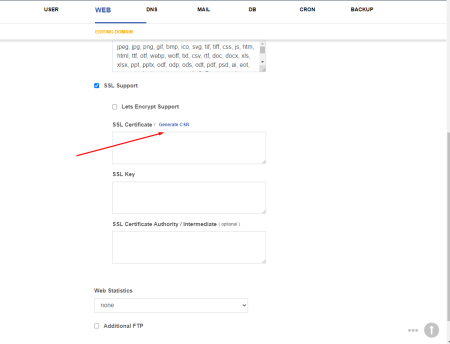
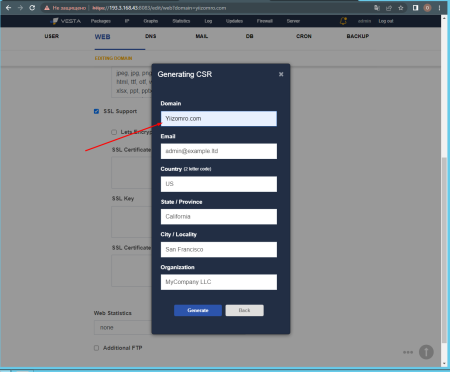
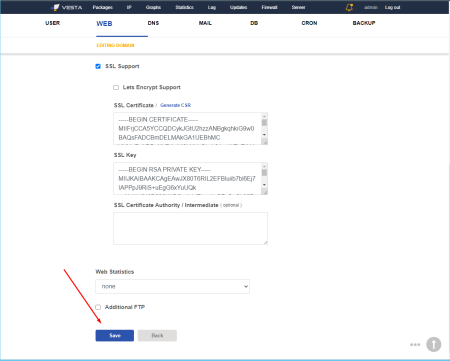 7. Now open the browser and in the address bar of the browser enter:
7. Now open the browser and in the address bar of the browser enter:http://yiizomro.com/web/index.php where instead of yiizomro.com is the name of your site.
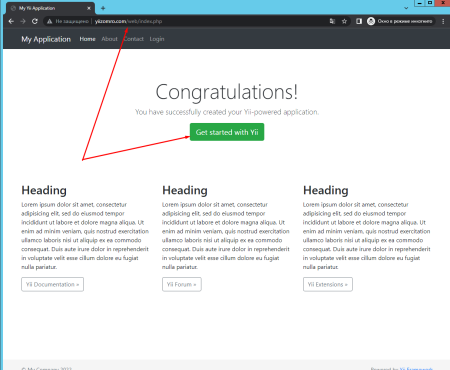 Done, Yii2 is installed, if you still don't see the "Congratulations!" then go to the following address and check what is missing for Yii2 to work.
Done, Yii2 is installed, if you still don't see the "Congratulations!" then go to the following address and check what is missing for Yii2 to work.http://yiizomro.com/basic/requirements.phpBut on the server you will probably want to change the application URLfrom http://example.com/web/index.php to http://yiizomro.com/index.php or just http://yiizomro.com/.
To do this, you need to edit httpd.conf and nginx.conf as follows:
vim /home/admin/conf/web/example.com.httpd.conf and add web in the places indicated in the screenshot, and comment the line php_admin_value open_basedir:
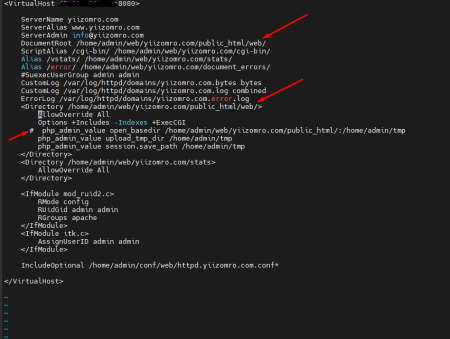 vim /home/admin/conf/web/example.com.nginx.conf and add web in the location shown in the screenshot:
vim /home/admin/conf/web/example.com.nginx.conf and add web in the location shown in the screenshot: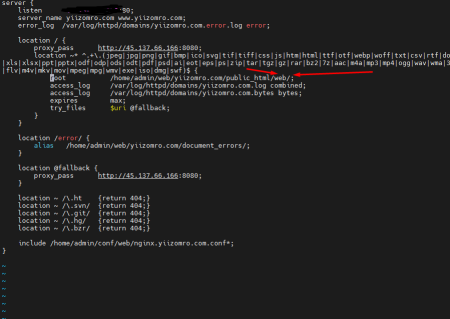 To save the changes, you need to restart the services:
To save the changes, you need to restart the services:service httpd restart
service nginx restart
