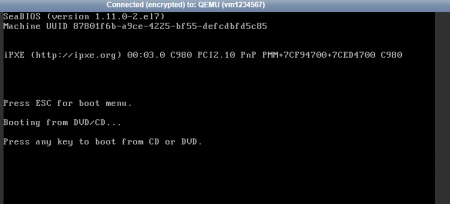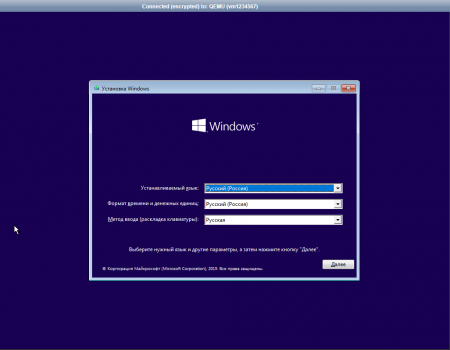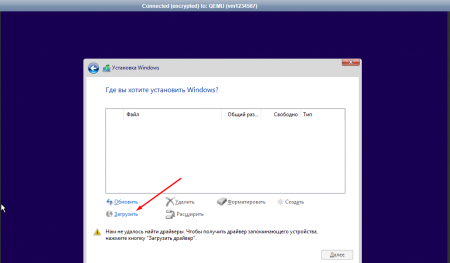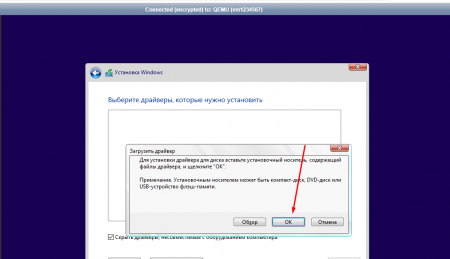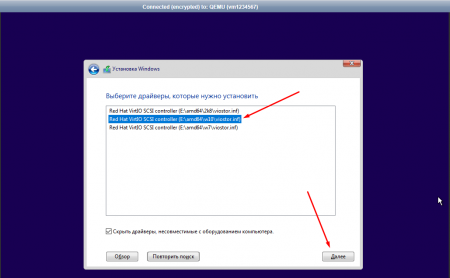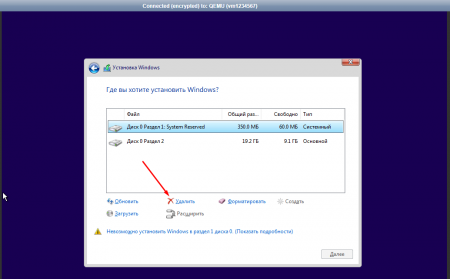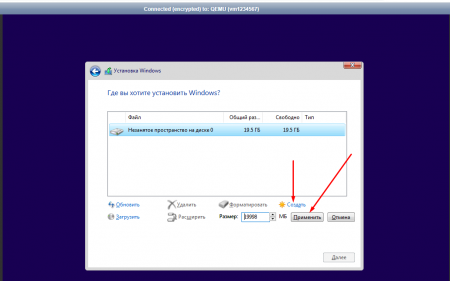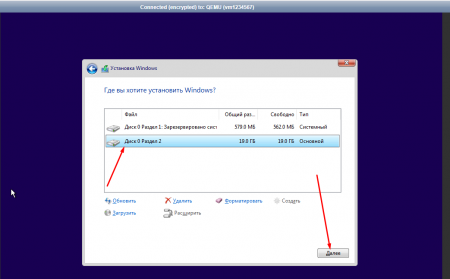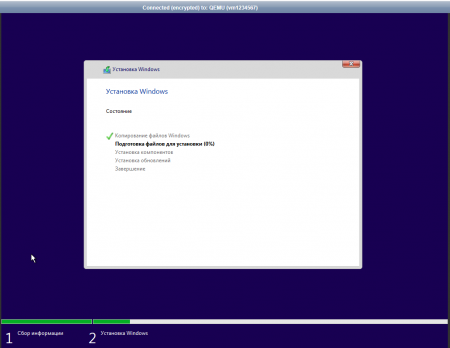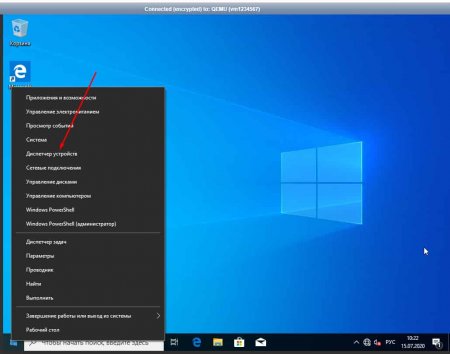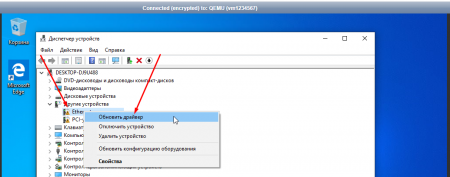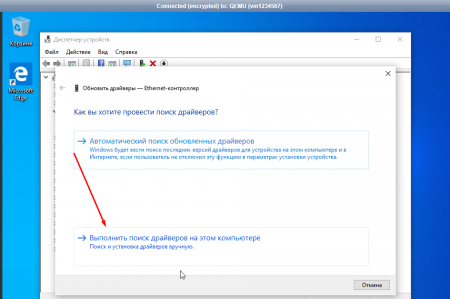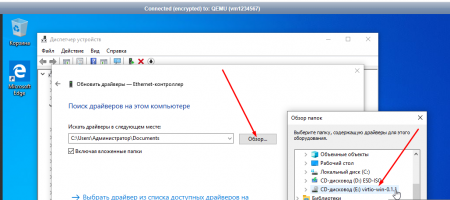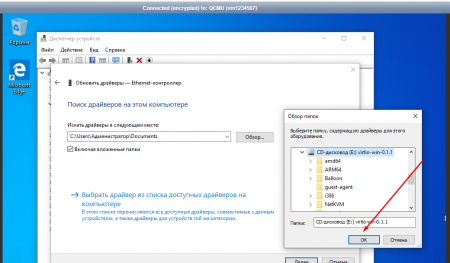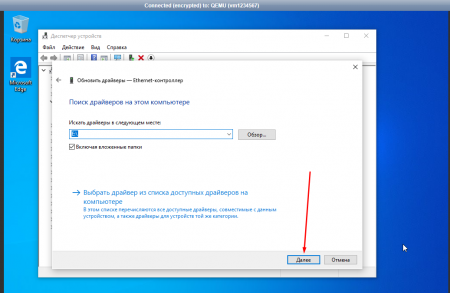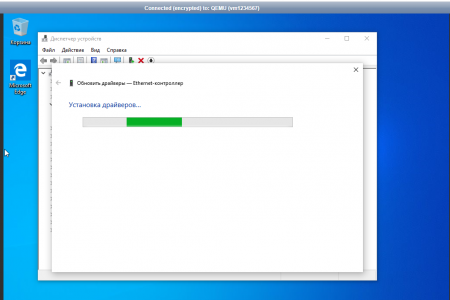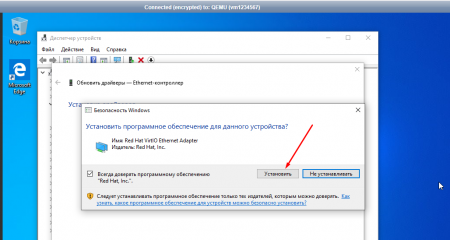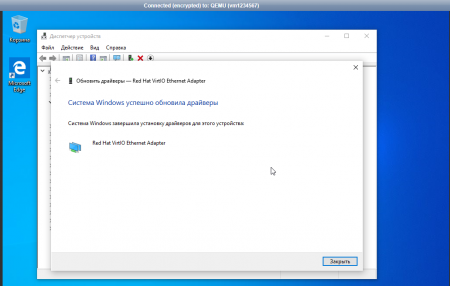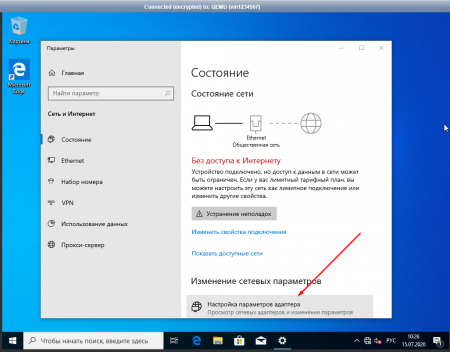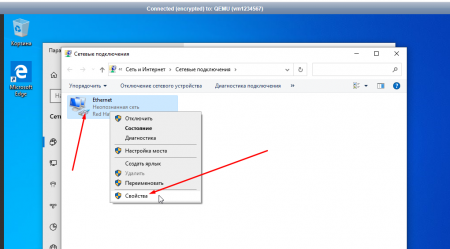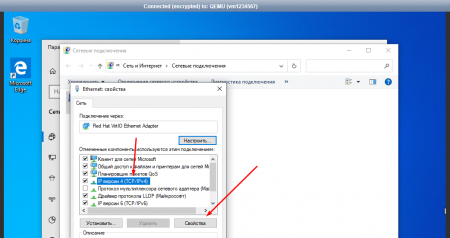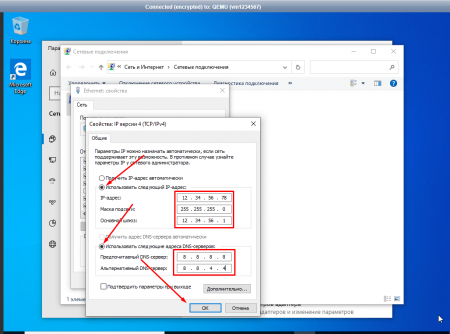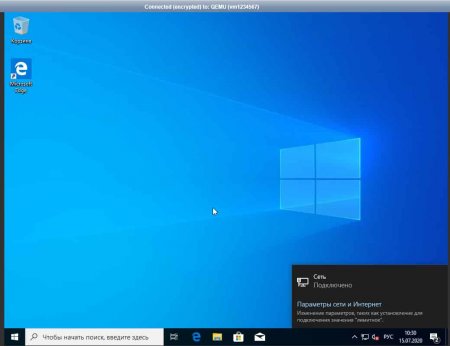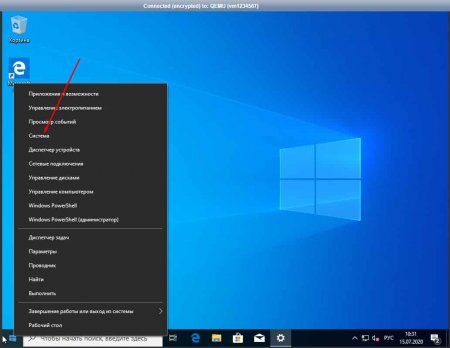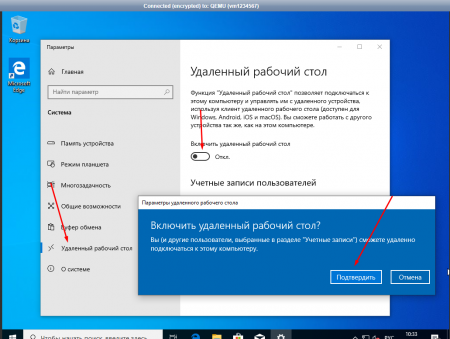How to install Windows 10 from your image
When you reinstall the OS, all data that is on the server will be deleted without the possibility of recovery.To install an OS from your image, you need to go to VMmanager. To do this, in your personal account you need to go to the address: Products / Services -> Virtual servers -> select the desired server -> Go
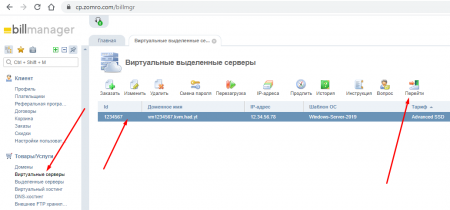
Also, you will need virtio-win drivers, if the virtio-win image is not in the list of images, then you can download it here, you need to download it in the same way as the OS image.
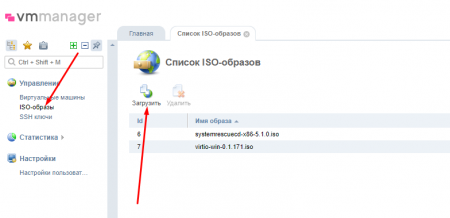
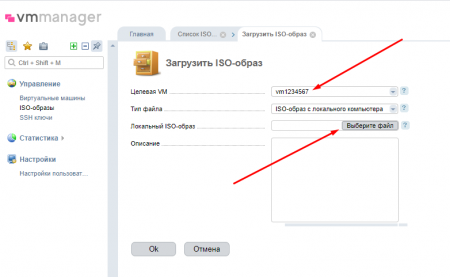
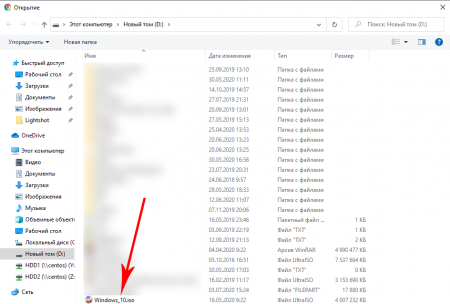
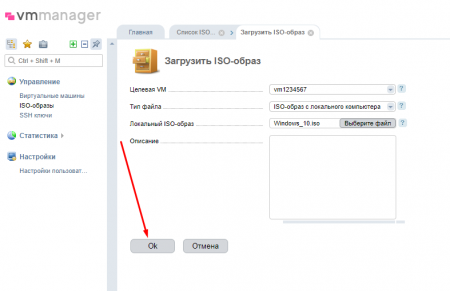
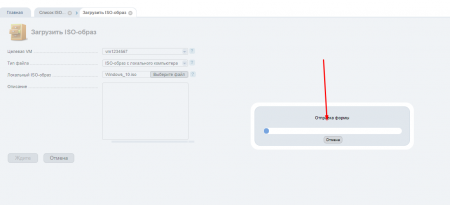

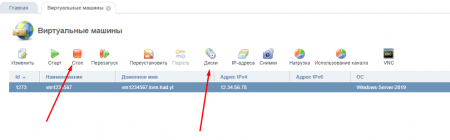
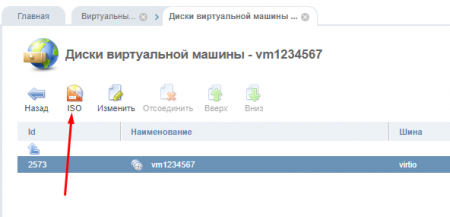
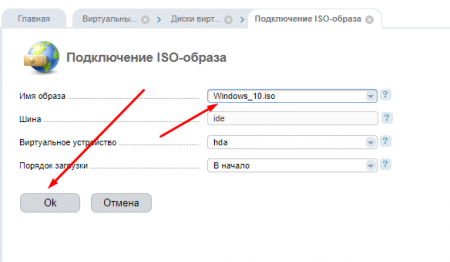
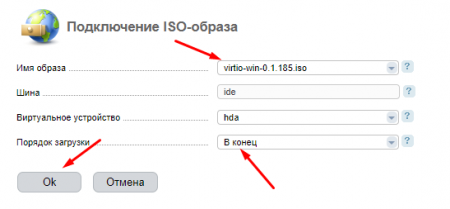
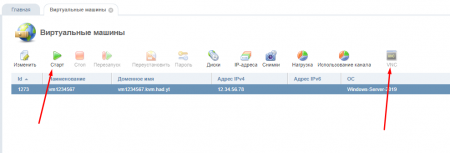
Press any key to boot from CD or DVDpress any button on the keyboard.