In order to purchase a VPN service, log in to your personal account using the link https://cp.zomro.com/ using your email and password that you entered during registration. Or use authorization through social networks.
Next, in the menu on the left side, select "Services". On the right you can see the menu with all the services.
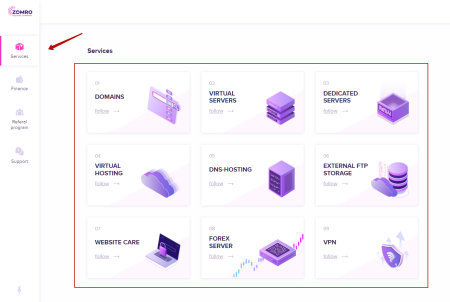 Select the required service section.
Select the required service section.
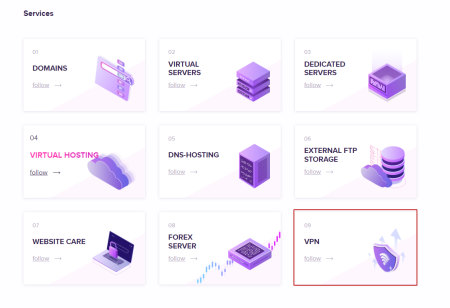
Since we need to purchase a VPN service, from the list of services, select "VPN" and click "ORDER"
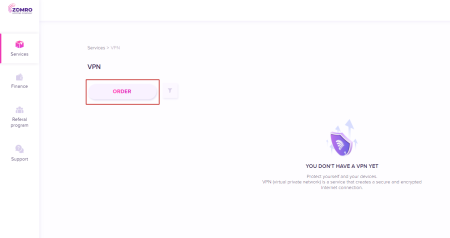
Choose a payment period of 1 month, 3, 6 or 12 months.
When choosing an extension for 3 months or more, you can get the appropriate discount.
3 months - 5%,
6 months - 10%,
12 months - 15%.
In this example, it is 15% since the service will be extended for 1 year. To do this, select the required auto-renewal period in the corresponding drop-down menu.
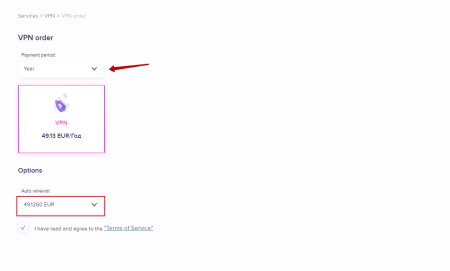
After reading the offer agreement, check the box "I have read and agree to the "Terms of Service"" and click "Buy". After that, it will be added to the list of your VPN services.
If you have a promotional code, enter it in the appropriate field, select the payer, if it is not there, click next to "+Add" to create a new payer.
In the "Payment method" subsection, select the required payment method:
Stripe, PayPal, Bitcoin, Unionpay, Visa/MasterCard/MIR/Qiwi
And click "PAY"
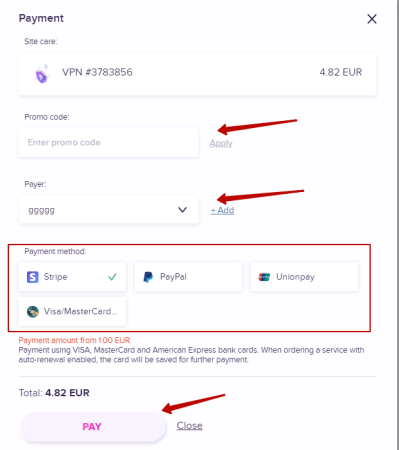
Then you will be redirected to the payment page of the aggregator you have chosen. Make a payment and wait for the service to be issued from a few seconds to 30 minutes, depending on the service you have chosen.
The connection data will be automatically sent to you by e-mail, with which you logged in to your account.
Also, you can see the connection data in your personal account. To do this, select from the list of VPN services, then select the desired / desired VPN service. Right click on (...) and select "Instructions"
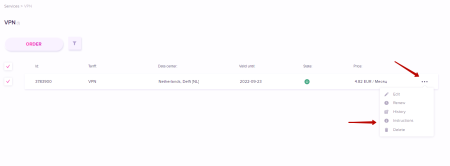
You can always use the Instructions if the access data is lost.
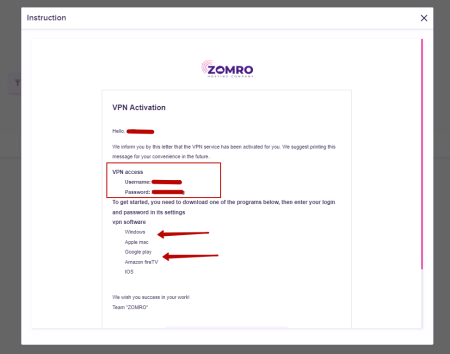
Also in this window, links for downloading the client are provided. Choose the right platform, download and install. Copy the data to the client in the appropriate fields to connect the VPN, and click Update.
An example program for Windows.
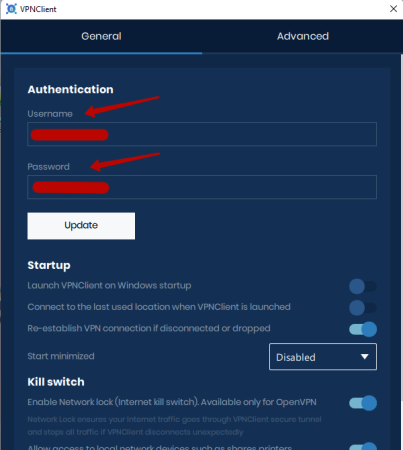
Close settings and click Connect.
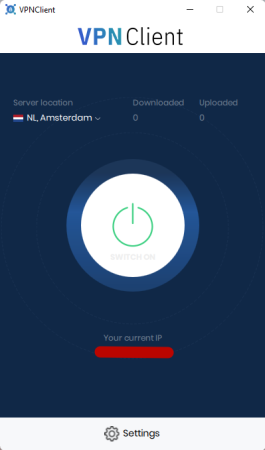
Now you can use the VPN service.

